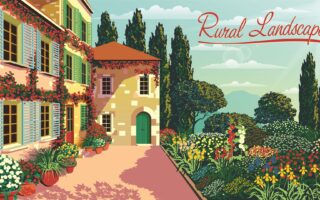Wifi in France: how to boost the wifi signal and internet speed at your French property

You’ve succeeded! Not only do you have a French home, but the postie has just delivered an internet router for your new broadband, complete with wifi. So now everyone can browse websites using their phone, PC, tablet, or similar device – or can they?
Connecting devices to your router, or ‘box’ as the French like to call them, can remain a challenge. Can you connect using a cable? If not, will your router’s wifi reach everywhere? Even to your adjoining gîte?
We’ve yet to find a router that comes with instructions to tell you how to maximise your speeds. Well, you’ll be pleased to hear that improving coverage and maximising your wifi signal can often be done for nothing. Here’s our quick DIY guide.
Virtual plumbing
Think of your router as a garden tap. The mains water feed is the speed of your incoming internet and the water flow is your wifi speed. You may have purchased ultra-fast broadband (equivalent to a huge mains water pipe), but unless you turn on your tap, and make sure the devices are connected properly, your wifi speed and coverage could be lousy.
Wifi or cable?
Should you connect your devices by wifi or cable? Your choice will depend on four key factors: speed, distance, convenience and cost. First, we need to look at your router. To connect a device by cable, both your router and your device will need to have an available ethernet socket. Most routers have at least three, yet many devices have none.
If you can connect by cable, the incoming internet speed will generally also be the speed to the device. The cost to enable the connection is simply the price of the cable. But the main problem with cables is convenience. Having a spider’s web of computer cable all through your home is not ideal, especially if your device has no cable socket! So, normally just a few key devices – the main TV and computer – are connected by cable. Also, as cable is more resilient to failure than wifi, alarm and CCTV systems are often connected by cable. All other devices, unless very close to the router, will use wifi.

Dead spot fixes
Wifi connection speeds depend on the distance from your router to your device. Today’s routers can handle speeds from 100Mbps to 9.6Gbps, and as you only need 10Mbps to stream an ultra-high-definition film, even a slow router can provide ample speed. The main problem with wifi is effective coverage zone, yet with a little knowledge improving wifi coverage can be easy. When looking at a router’s wifi range it’s useful to compare it to the ripples you make when throwing a stone in a lake, which become weaker further out. Diminishing wifi speeds is a key reason why sprawling French homes often have rooms totally out of wifi range. Here is some technology that can help, with costs starting from under €40.
Wifi extenders: These are small low-cost devices that you normally place beyond the mid-point of your router’s wifi range. They receive the router’s wifi signal and re-broadcast it into a new wifi zone. The main problem is they are simply rebroadcasting an already weakened wifi signal. But don’t despair, as the signal strength can still be very usable.
Access points: These also broadcast a new wifi zone yet because they connect directly to your existing router by cable, or via the home’s electricity circuit, their new wifi zone will be at precisely the same strength as your router’s wifi. They cost slightly more than an extender and take a little longer to install, yet are still a DIY option.
Mesh wifi system: The ultimate solution, this is designed to blanket your home with wireless coverage and comprises several networking components. There’s a main router and a series of satellite modules, or nodes, that you place throughout your house. They are all part of a single wireless network, and share the same wireless network address and password. Assuming your sprawling French home needs three nodes, which are often contemporary styled units designed to blend in (no flashing LEDs), you’ll have perfect connectivity even when moving around your home. Costs start from around €500.
Free fixes
Better wifi coverage and speed does not need to cost more money. Here are a few suggestions on how to tap into the best possible wifi for free.
Don’t hide the router: A wifi signal spreads out through 360 degrees; put it on a concrete floor and you’ll immediately lose 50% of the coverage. It needs to go on a table or shelf in the centre of the house or area you commonly use. And that does not mean a shelf in a cupboard. Wifi signals need lots of nice open space, not locking away in a cupboard!
Walls: Removing walls, just to improve the wifi, is a bit drastic. Instead, try to position the router with line of sight into adjoining rooms through doorways or low-density stud walls. Stone walls, especially damp ones and those reinforced with steel joists, are really bad news.
Water: A good way to block a wireless signal is with a wall of water, such as a fish tank. Similarly, put a mirror in front your router and the reflected wifi will have just one way to go – that’s back to the router.

No contest
Just as radios fizz and crackle, we experience wifi interference as buffering, dead zones, signal reductions and slow internet connections. With modern homes having so many gadgets it’s easy to forget they each slow down your wifi.
Tampering telly: TVs are becoming smart, which is why it’s common to find so many routers placed next to them. But TVs often have Bluetooth and wifi, so also cause interference. TV stands have glazed shelving which can tunnel your wifi away from where you need it. Generally, it makes sense to leave at least a metre between your TV and your router.
Kitchen conflicts: Wireless signals can interfere with each other. Microwaves are great at heating food but also very efficient at killing wifi. You would normally avoid hiding your laptop behind two solid metal sheets, so why put a router in the next most common location, next to a fridge? You may as well browse when sitting in a metal safe, but they are probably the best firewall ever invented!
Competing kit: Wireless communication is no longer limited to TVs and audio. Your home will have many devices that all compete to use various wireless frequencies. Baby monitors, cameras, microphones, keyboards, mice, CCTV, alarms, doorbells, even light bulbs; the list goes on and they can all compete with each other. The simple solution if you can’t switch them off, is to add a little distance between them and your router.
Neighbours: You can check if your neighbours’ gadgets are causing wifi interference in your home. Open a device and look for your available wifi network addresses (SSIDs) and their power. If neighbouring power signals are higher than your own network’s strength, then they could be a source of interference. The simple answer is to change channels. Most modern routers allow you to change channel, with channel 6 being the common default. If you have the knowledge just change to an alternative channel and see if there is an improvement. A speed test before and after will help you spot any difference.
But will it all be worth it? Recently we helped an English customer who had moved to France. His ADSL was reasonable, yet his TV was only connecting at 1Mbps. Fibre to his commune was not due for over a year and 4G was patchy, so keeping ADSL was his only sensible option. He followed the above adviceand moved his router; the speed increased to 5Mbps. A 500% increase at zero cost. Happy times!
Accessing UK sites from France
To add security, or to access your favourite UK sites from France, you may also have chosen to use a virtual private network (VPN) yet may have overlooked the fact that VPNs can eat up speed.
The largest reduction we’ve seen is 70%. A drop of 25% is more normal, but when you have a rural ADSL running at 5Mbps, avoiding any reduction is pretty vital. To avoid the VPN’s extra routing and resultant loss of speed, a new option is to use data tunnel technology. This enables you to connect direct to the UK internet with no loss of speed. One such tunnel option that gives direct access to the UK internet is uksofa.eu
Andrew Holford is the founder of Anglo French Telecoms
Share to: Facebook Twitter LinkedIn Email